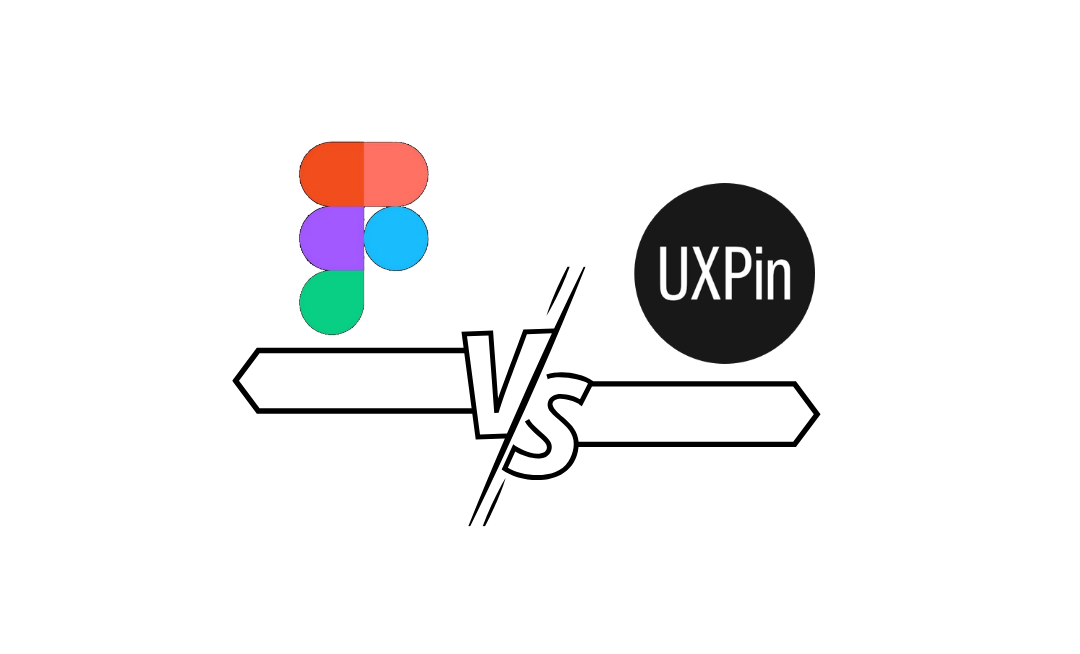UXPin vs Figma: Comparing Two Great Design Tools
UXPin vs Figma
In the modern digital era, designers are always on the lookout for software tools that can help them bring their creative ideas to life, especially when it comes to designing user interfaces (UI) and experiences (UX), designers have a plethora of software tools to choose from, each with its own unique features and benefits. Two of the most popular ones are Figma and UXPin. Both UXPin and Figma are powerful design tools used by UX/UI designers. While they may appear similar on the surface, they have some significant differences that can affect a designer’s workflow and output. I recently got to assist my team at Venus Informatics in evaluating the right tool for UI/UX and prototyping. In this blog, I will endeavor to explore the differences between Figma and UXPin.
Let’s first look at some known Apps designed in Uxpin and Figma.
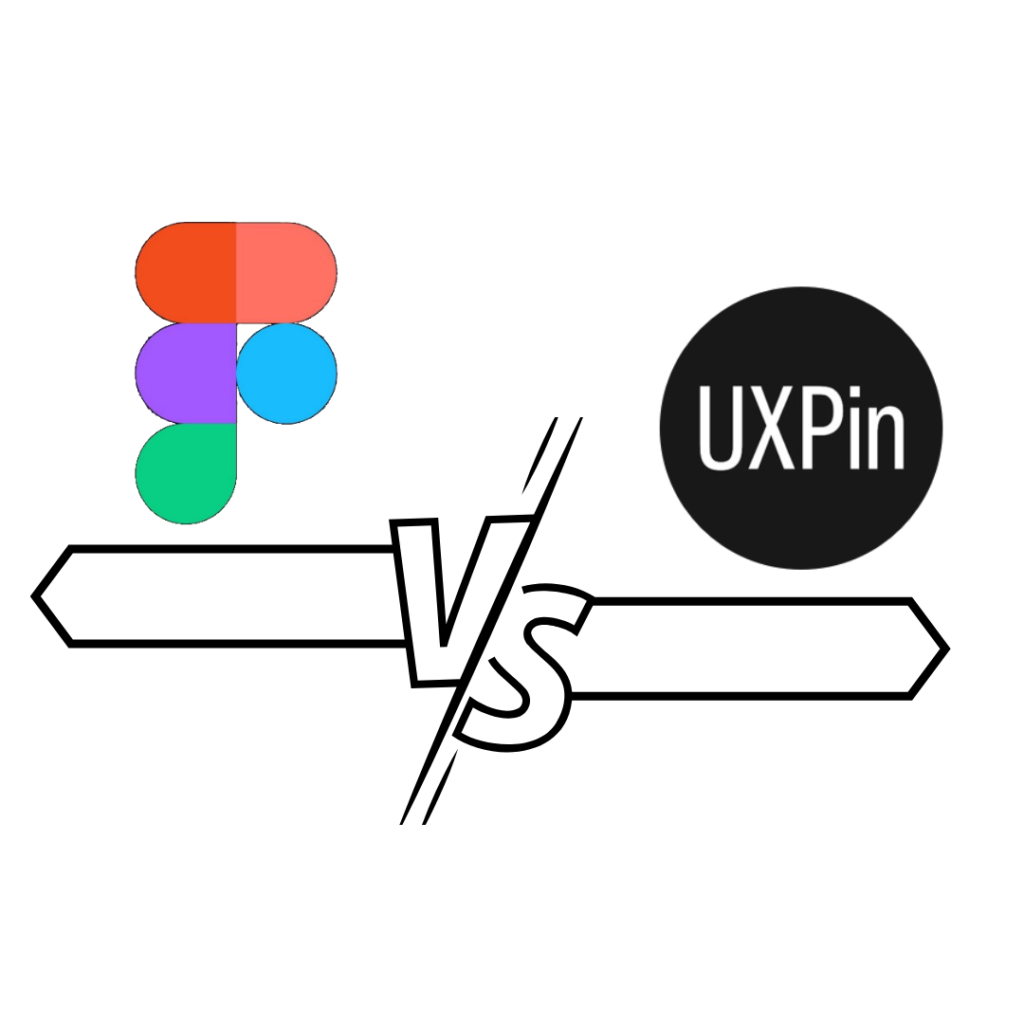
| Figma | UxPin |
| Uber | |
| Dropbox | Netflix |
| Canva | Trello |
| Slack | Hubspot |
| Airbnb | Shopify |
With such proven names under each tool, we reviewed them on the following factors:
- Design Collaboration
- Prototyping
- Design System
- Design Process
- Integration
- Design Handoff
- Pricing
Design Collaboration
One of the biggest advantages of UXPin over Figma is its collaboration features. UXPin allows designers to collaborate with their team members in real time, providing an efficient and streamlined design process. Figma also offers collaboration features, but we found the collaboration features of UXPin more suitable for our needs.
Prototyping
UXPin’s strength is in prototyping, allowing designers to create high-fidelity interactive prototypes with advanced animations and transitions. Figma also offers prototyping capabilities, but they are not as extensive as UXPin. Having complete control over the design and layout of error messages, alerts, and all UI events would leave no room for guesswork by the development team.
Design Systems
Figma and Uxpin both offer great tools for creating and managing design systems, including components, styles, and shared libraries. However, design system capabilities are more comprehensive in UXPin for faster iterative development of dynamic prototypes including interactions and animations.
Design Process
UXPin is primarily focused on wireframing and prototyping, while Figma is a more comprehensive design tool that includes both wireframing and design capabilities. UXPin is designed to be a collaborative platform that enables teams to work together on wireframes and prototypes, whereas Figma can be used for designing complete user interfaces and visual designs.
Integration
Figma has a wide range of integrations with other design tools, project management software, and collaboration platforms. This makes it easy to integrate Figma into existing workflows and to collaborate with team members who use different tools. UXPin’s integration options are more limited in comparison, which may make it less flexible for teams who need to work with a variety of tools.
Design Handoff
Design handoff is the process of transferring design files and assets from designers to developers. UXPin offers some features that make design handoff easier and more efficient. UXPin allows designers to create design specifications that provide detailed information about design elements such as typography, color, and spacing. These design specifications make it easier for developers to understand the design and implement it correctly. Figma also has a similar feature, but we found UXPin’s design handoff tools to be more intuitive and powerful.
Pricing
Figma and UXPin have different pricing models. Figma offers a freemium model with a basic set of features available for free, as well as a professional plan that costs $12 per editor per month. Its paid plans are generally more affordable than UXPin’s. On the other hand, UXPin offers a 14-day free trial, after which users must pay for a plan starting at $19 per month for a single user. The price of its plans may be more expensive depending on the size of the team and the features required.
Which One Should You Choose?
At Venus, we chose the paid version of Uxpin as our main design tool because we are more focused on achieving sophisticated isolation between the design and development teams. We are finding the Interactive capabilities of Uxpin handy to produce dynamic prototypes promptly for Apps and web apps.
In conclusion, Figma and UXPin are both excellent tools for designing user interfaces and experiences. Which one is right for you will depend on how you envision the “significance of designs” in general and how you want to scale your Design or UI/UX team strategically with the growth of the development team.
Although Figma has the upper hand in getting started faster with less cost (as we did in early 2022), I recommend trialing out Uxpin once before you move to a paid version of Figma.